A2hosting, considered one of the fast hosting companies, especially for WordPress, which offers a good plugin made by them to speed up WordPress sites. Therefore, in this article, we will mention the advantages and disadvantages of A2hosting.
Contents of A2hosting Hosting Review:
A2hosting at a glance
A2hosting was founded in America in 2001 as Iniquinet by founder Bryan Muthig and in 2003 it became A2hosting. This means that it is one of the oldest hosting companies, and its age gives more confidence to its users.
A2 Hosting has more than 200 employees and currently has more than 110,000 satisfied customers and clients who are satisfied with the hosting company’s service and quality.
A2hosting has four Data Centers, two in America, one in Singapore in Asia, and the fourth in Amsterdam in Europe.
The company says it’s 20 times faster than other hosting companies. But most importantly, they offer a highly optimized WordPress plugin that is easy to use and very useful.
In 5/2020, A2 Hosting upgraded its servers by adding a great new technology, NVMe AMD EPYC, which serves to increase processing speed and enable the maximum speed of SSDs.
A2hosting is one of the first hosting companies to integrate this technology into their servers.
A2 Hosting is a green host that strongly supports the Carbon Fund, an organization that works to preserve the environment and reduce carbon dioxide emissions that lead to climate change.
Dear, did you know that you can get a discount for A2Hosting services up to 85% through the following button:
Types of hosting offered by A2hosting
To learn the concept of hosting and its types, Which Host Best wrote an article titled Hosting and its types that you can review. The types of hosting offered by A2hosting are:
A2hosting Features
A2 Hosting’s shared hosting packages have the following features:
- 10GB or unlimited space depending on the plan.
- Unlimited Bandwidth
- The popular cPanel control panel
- Free SSL certificate for security
- Softaculous provides a quick script installer to install over 400 scripts such as WordPress, Joomla, OpenCart, and many more.
- Transfer your sites from your old hosting to this one for free (few hosting companies offer this feature)
- For free, you can choose the server location closest to your visitors and speed up your website among America, Europe, and Asia.
- Virus Scanner is available for free
- Ensuring your sites stay up 99.9%
- 90-day money-back guarantee (this feature is very rarely offered by hosting companies)
- 24/7 technical support available by ticket, live chat, and phone.
A refund within the first 90 days of purchase means:
- You can get a full refund within the first 30 days of purchase
- After the first 30 days of purchase, you can refund the rest of the hosting price, so if you buy for a year, and after a month and two days you want your money back, you will be refunded for 10 months, as the part of the month is considered a full month.
Note that the money-back guarantee does not include additional paid services, domains, and the like. For further inquiries, leave your query in the comments.
A2hosting’s unique features that make it so special
A2hosting guarantees you a refund within the first 90 days from the day of purchase if you don’t like the hosting, as we explained earlier, and this period is very long compared to any other hosting such as HostGator and FastComet.
A2hosting also allows you to choose to start hosting with a WordPress site. That is, you can start your site directly without installing it via a script, without installing it via FTP, or even without installing it with the File Manager tool.
These are very unique features of A2hosting hosting and make it truly unique.
I recommend you give it a try, it’s a great host and to get the discount click here:
A2hosting Disadvantages
- Do not provide a free domain for the first year. But as they say, don’t put all your eggs in one basket, so buy a domain from another company and then link that domain to A2hosting. Or you can buy the domain from A2hosting itself.
- Renewal prices are high compared to purchase prices with a discount. However, Which Host Best has an excellent solution that you can easily get by emailing us.
A2hosting’s shared hosting plans and pricing
Previously, A2hosting was offering 3 shared hosting packages and with the introduction of NVMe AMD EPYC technology, A2hosting has updated the packages, making it 4 packages as in the following table:
All plans feature the specifications mentioned in the A2hosting features section.
The following table shows the differences between these shared hosting plans or packages available at A2hosting:
Which Host Best recommends the second plan Accel for those who want to create more than one website on hosting and the first plan Ignite for those who want to create a single website.
| Item | Ignite package | Accel package | Turbo Velocity Package | Turbo Nitro Package |
| Disk Space | 10GB | Unlimited space | Unlimited space | Unlimited space |
| Bandwidth | Unlimited Bandwidth | Unlimited Bandwidth | Unlimited Bandwidth | Unlimited Bandwidth |
| Number of sites (domains) that can be hosted | 1 | Unlimited | Unlimited | Unlimited |
| Number of extra domains | – | Unlimited | unlimited | Unlimited |
| Number of subdomains | unlimited | unlimited | unlimited | unlimited |
| Number of email accounts | Unlimited | Unlimited | Unlimited | Unlimited |
| Number of MySQL databases | 5 rules | Unlimited | Unlimited | Unlimited |
| Automatic Backup | free of charge | free of charge | free of charge | free of charge |
| LiteSpeed’s Super Speed feature | free of charge | free of charge | free of charge | free of charge |
| NVMe Technology AMD EPYC | There are no | There are no | Available for free | Available for free |
| Regular price and renewal price (monthly) | $12.99 | $15.99 | $24.99 | $29.99 |
| Price with discount on purchase for one year (monthly) | $4.95 | $5.95 | $6.95 | $15.95 |
| Price with discount on purchase for 3 years (monthly) | $1.95 | $3.95 | $4.95 | $13.95 |
My dear friend:
1- Feel free to message me if you have any questions by writing your query in the comments.
2- The exact price or discount changes every so often and will be constantly updated.
A2hosting Hosting Review
A2hosting has a positive online review rating of at least 8 out of 10
Evaluating Which Host Best for A2hosting Hosting
Which Host Best recommends using this hosting if:
- I wanted to create a website or set up a WordPress blog.
- If you’re more interested in having your site be faster than your competitors, buy one of the last two Turbo plans mentioned in the table above.
Do you want to buy from A2hosting?
Thus, my friend, we have finished reviewing the advantages and disadvantages of A2hosting, so what do you think of this hosting? Have you tried it? Leave us your experience with it in the comments and thank you very much.




Hello, i read your blog occasionally and i own a similar one andd i was just wondering if you get a lot of spam
responses? If so how do you reduce it, anyy plugin or anything yyou
can suggest? I get so much lately it’s drivingg me insane
so any assistance is very much appreciated. https://evolution.org.ua/
1. Use anti-spam plugins:
There are several excellent plugins that can filter and block spam messages:
A. Akismet Anti-Spam
Description: The most popular and free anti-spam plugin.
How to use:
Install the plugin from your dashboard.
Get an API key from Akismet.
Activate it and it will start filtering spam comments automatically.
B. CleanTalk Anti-Spam
Description: A paid but very effective plugin that offers protection for email, comments, and contact forms.
Pros:
No Captcha required.
Automatically filter spam comments.
C. Antispam Bee
Description: A free plugin with no ads. Ideal for personal websites.
Pros:
Supports filtering comments based on user language.
No registration or API key required.
2. Use CAPTCHA or reCAPTCHA:
Adding CAPTCHA to forms (such as a comment or contact form) significantly reduces spam messages.
How to do it:
Use a plugin like Google reCAPTCHA or WPForms to enable CAPTCHA tests.
Integrate Google reCAPTCHA with WordPress:
Get a reCAPTCHA key from Google.
Add the keys to the appropriate plugin.
3. Set up a Firewall:
Use a firewall that helps block spam or malware.
Recommended plugins:
Wordfence Security: Comprehensive site protection with the ability to block suspicious IP addresses.
Sucuri Security: A paid but very effective plugin.
4. Optimize WordPress settings:
Close old comments:
Go to: Settings > Discussion > Close comments on posts older than [X] days.
This reduces spam in old posts.
Pre-approve comments:
Enable the option Comments must be manually approved on the same page.
5. Block spam IP addresses:
If you are receiving spam from known sources:
Identify suspicious IP addresses through the Logs.
Add it to your block list via plugins like Wordfence.
6. Change or reduce the visibility of your admin email:
Make sure your admin email is not visible on your site to avoid being targeted.
If you use a contact form, replace direct mail with sending messages via the form.
7. Check your hosting:
Some hosting companies offer server-level spam protection. Contact your hosting provider to see what options are available.
Suggested plan:
Start using Akismet or CleanTalk to filter spam.
Add Google reCAPTCHA to forms.
Use a firewall like Wordfence.
Review your comment settings and restrict them if necessary.